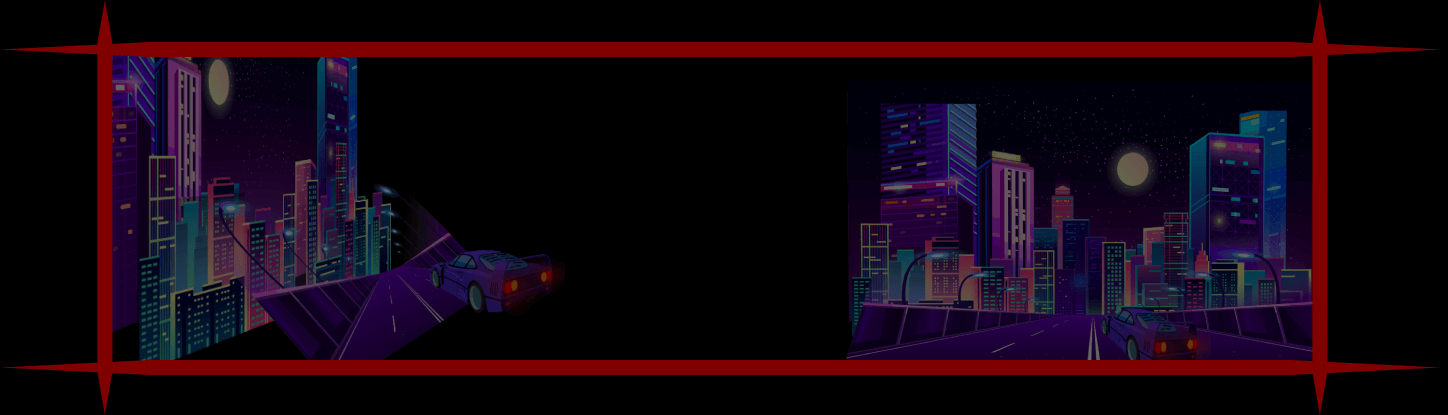- Brainstorming
- Editing
- Adobe Aero
For this project we were tasked to create an AR image with the program Adobe Aero.
- Programs Used
- Adobe Photoshop
- Adobe Aero
 Click the image for a bigger look!
Click the image for a bigger look!
For this project I wanted to create a 3D layering effect which was possible in Aero due to its AR capabilities. For my inspirations on this project, I wanted to create something that had roots in retrowave and somewhat of a cyberpunk aesthetic.
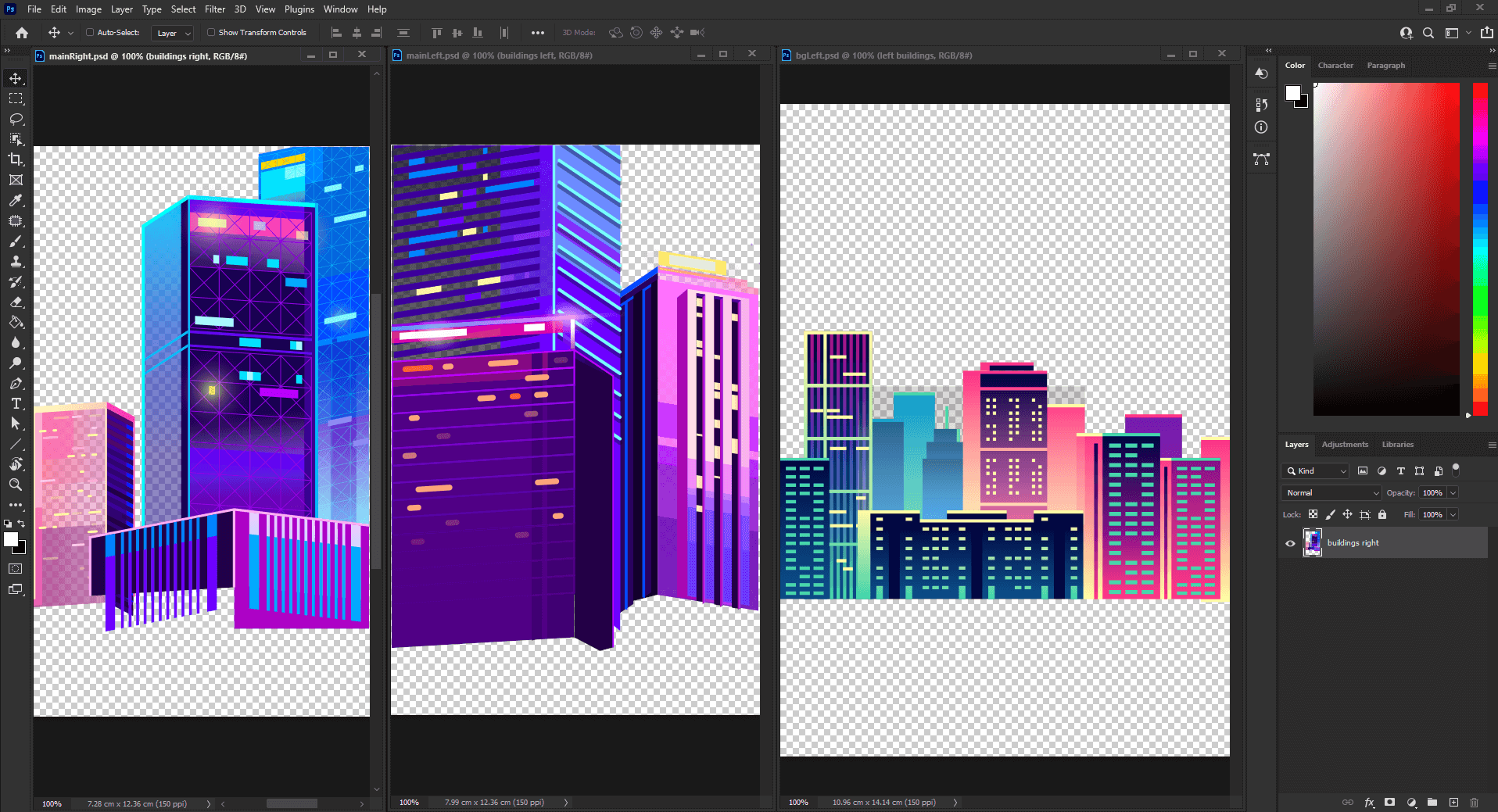
After gathering the necessary assets for the projects, the background images were taken into Adobe Photoshop and separated into different layers for exporting. The car image was also taken into Photoshop for some color changes and exported for final production.
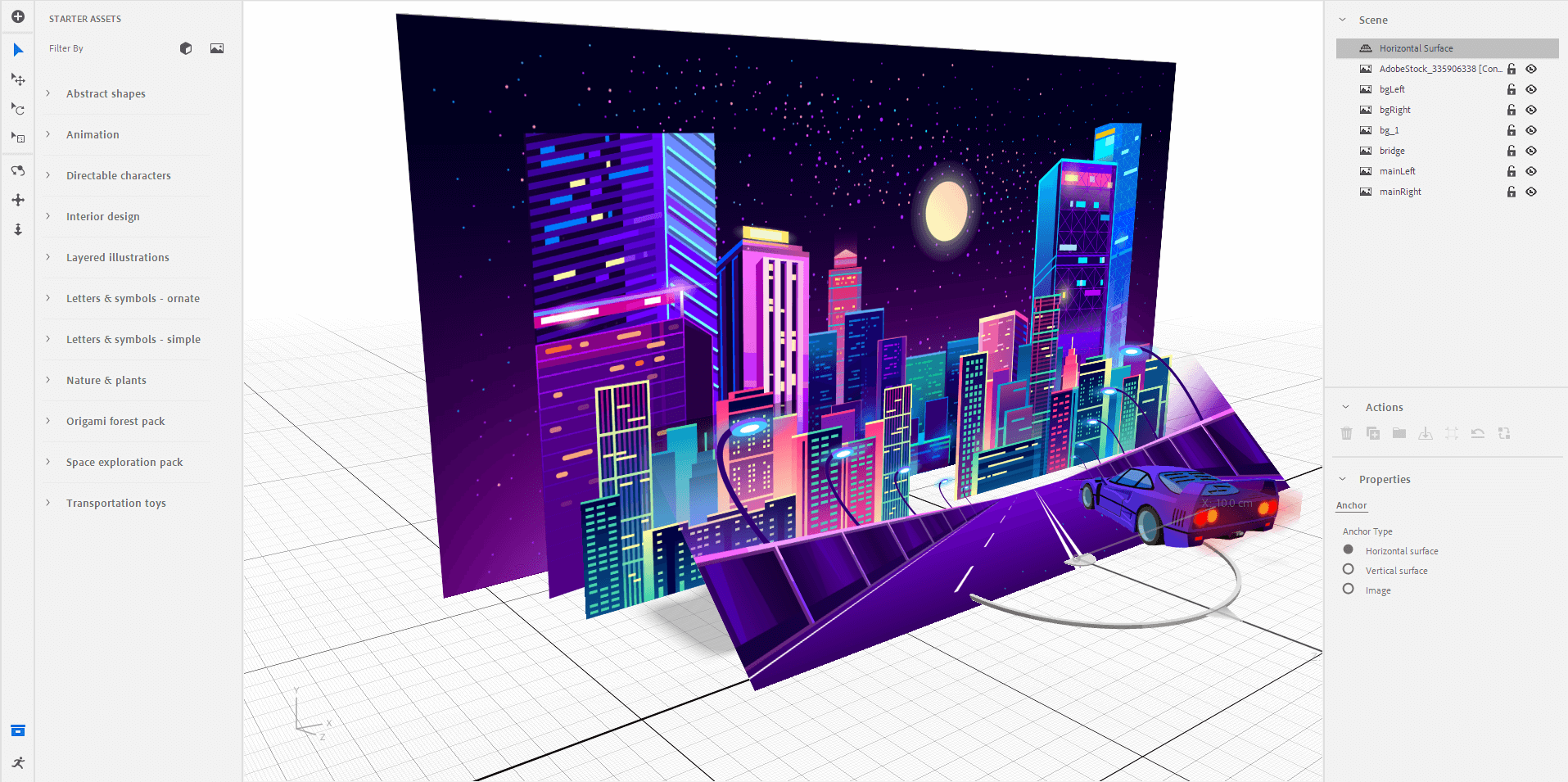
In Adobe Aero the different background layers were placed on the work plane to form the backdrop. The closest buildings were placed on the left and right side of the view which framed the bridge and the car. Both the car and bridge layers were then placed on a slant to make the images inline with the whole composition. All images were then spaced apart to create a 3D layering effect when looking at it from the sides. Looking at it from the top also shows the layering effect and the different layers individually, while looking at it from the front just shows a regular composition.