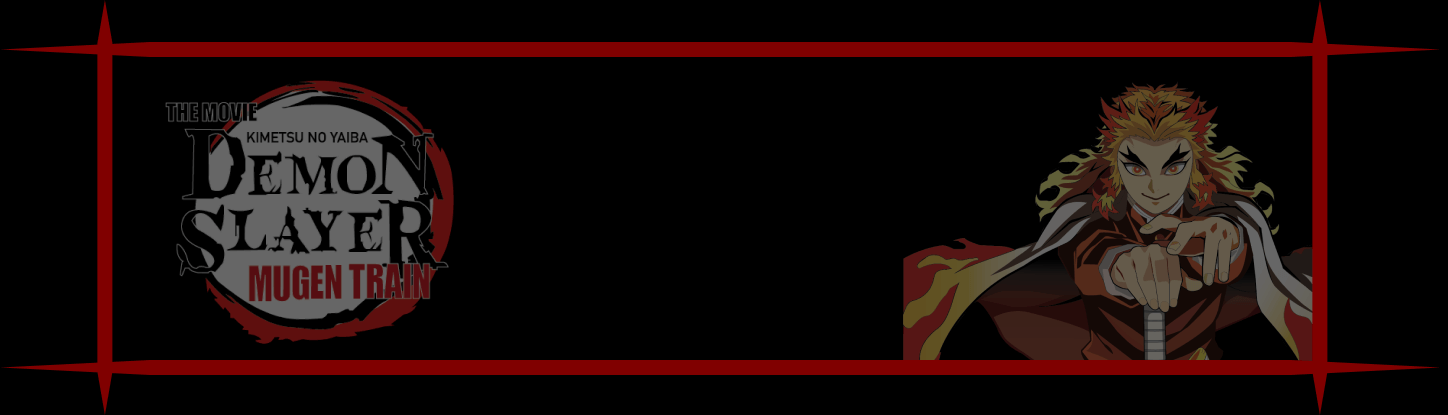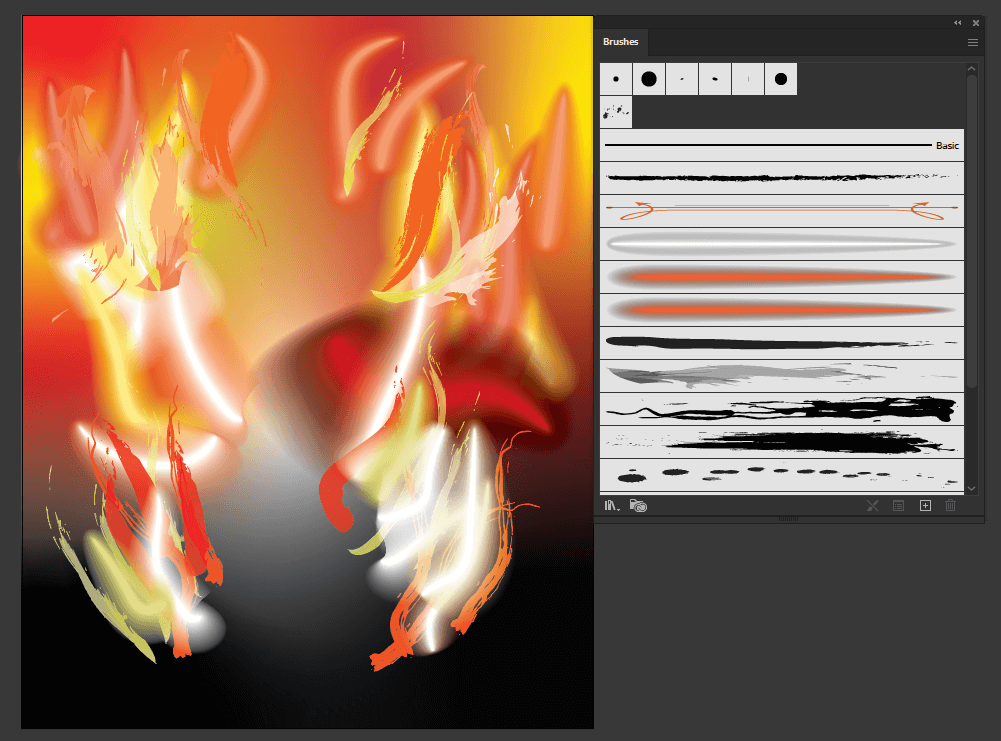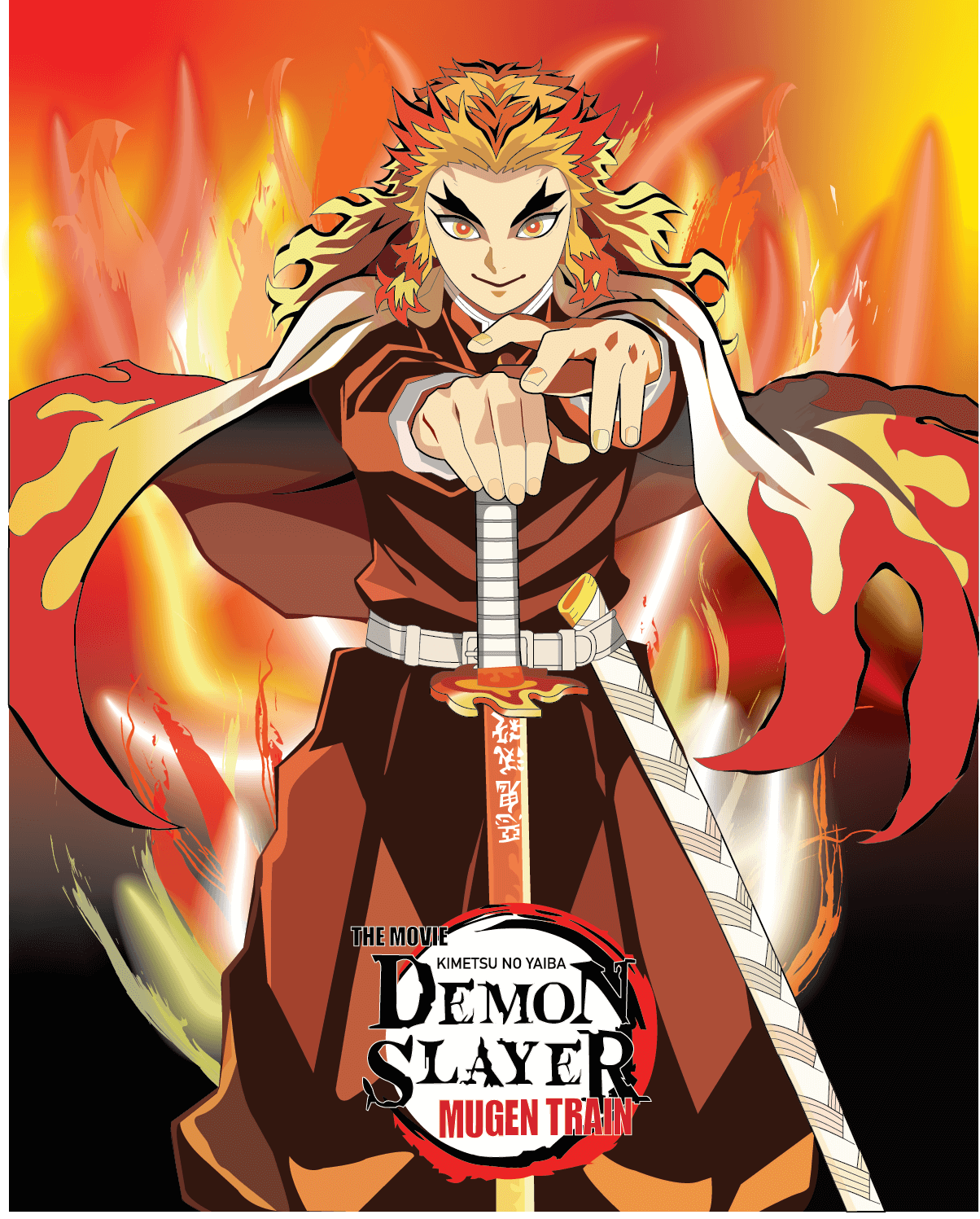- Brainstorming
- Tracing
- Background
This project's purpose was to get familiar and comfortable in working with the pen tool in Adobe illustrator by tracing a cartoon character.
- Programs Used
- Adobe Illustrator
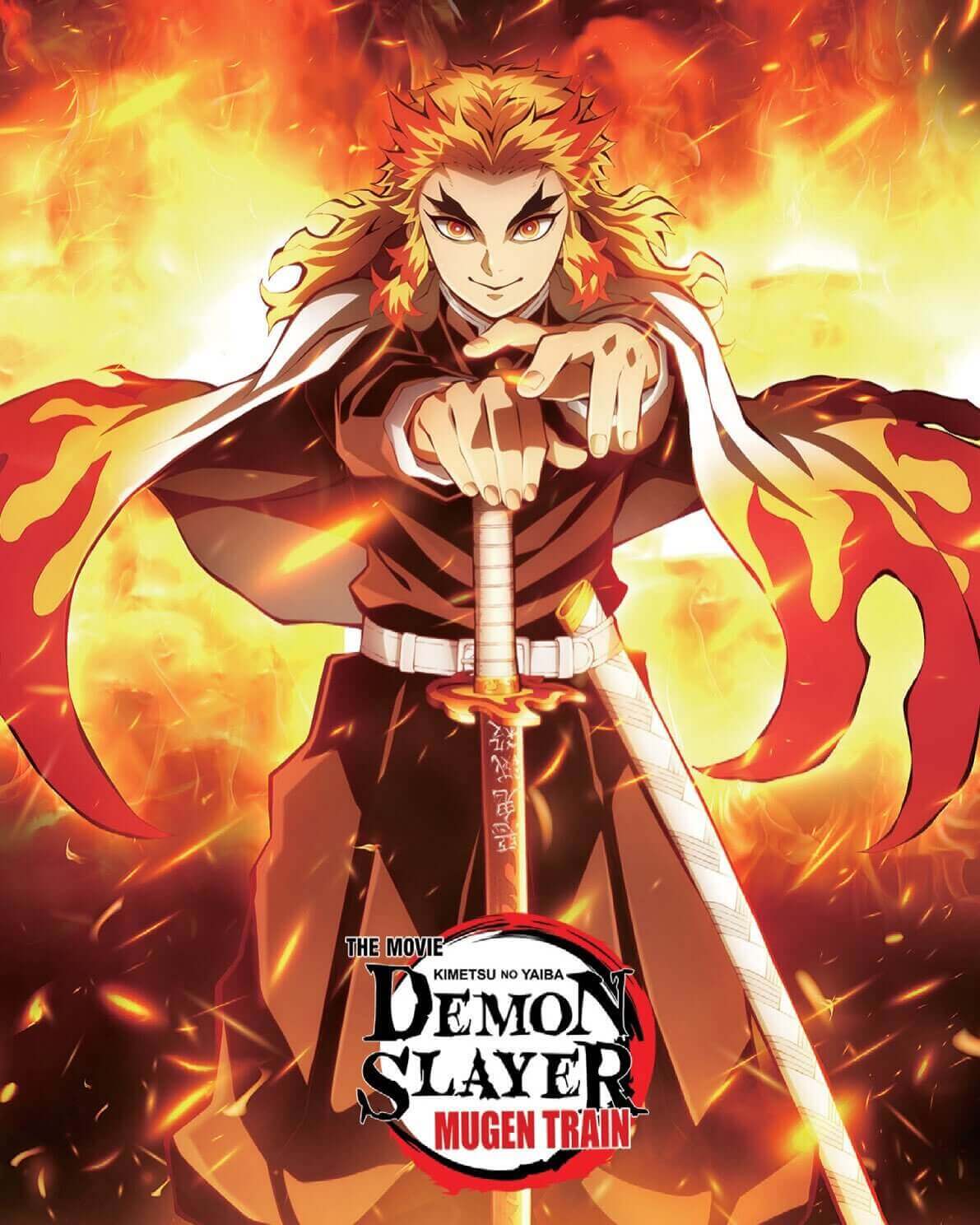 Click the image for a bigger look!
Click the image for a bigger look!
Inital process for this was to pick a character from a cartoon. For my project I decided to go with the promotional art of the character 'Rengoku' from the the franchise 'Demon Slayer', specifically from their movie 'Demon Slayer: Infinity Train'.
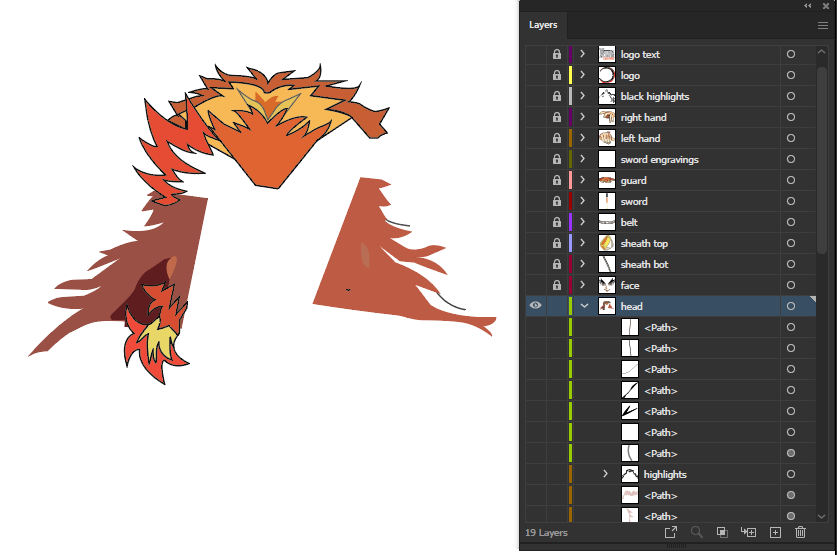
The tracing process began with sectioning off different pieces of the image into more manageable chuncks. This also took into the account of using a hierarchical layering effect to re-create the illustration due to the background of the image, casting a shadow on the character.
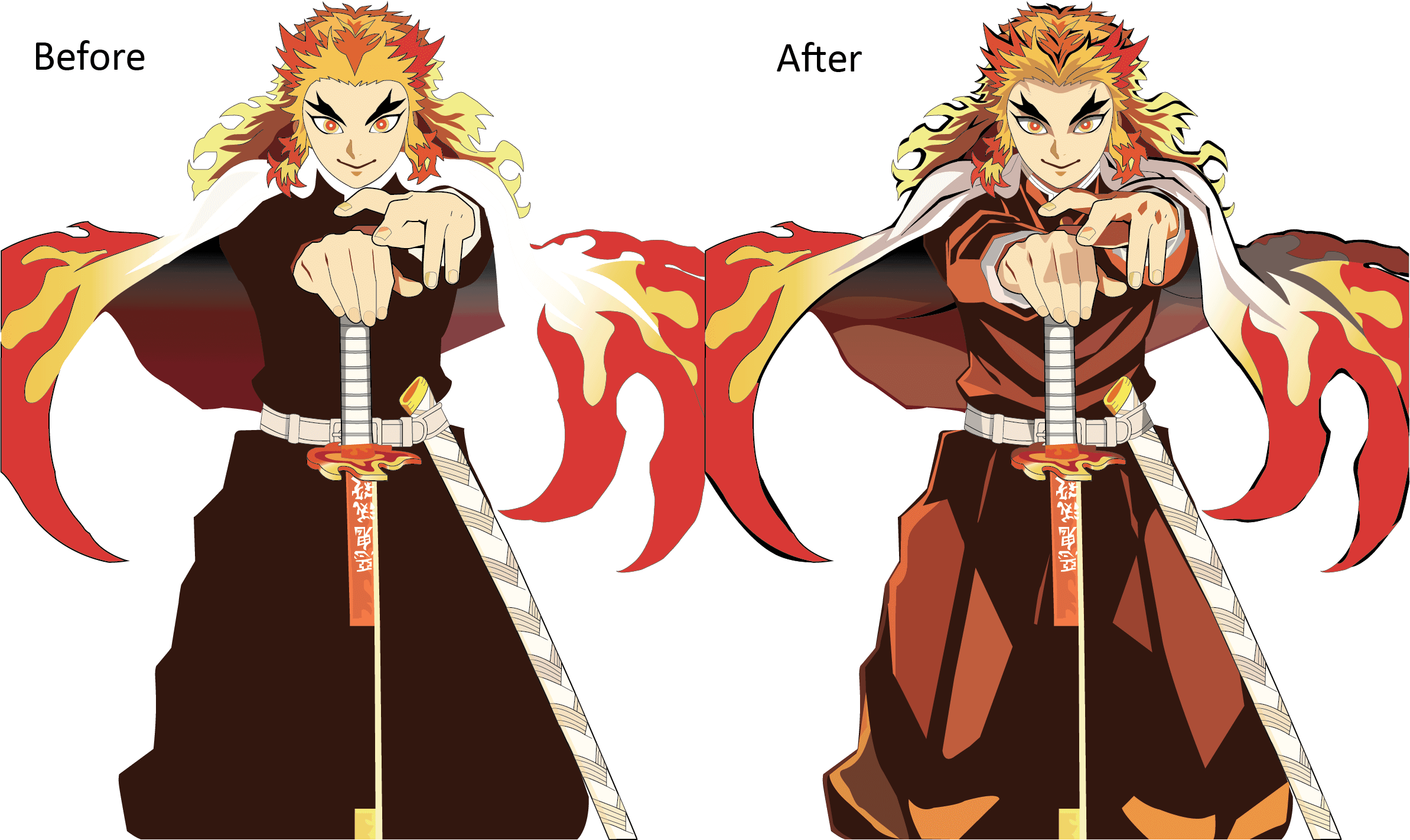
Coloring was in tandem of the tracing process as each different traced item required to be a different color. All shadows on this illustration is traced and placed in the layer hiearchy with either an opacity effect or color matching to create the shadow effects.
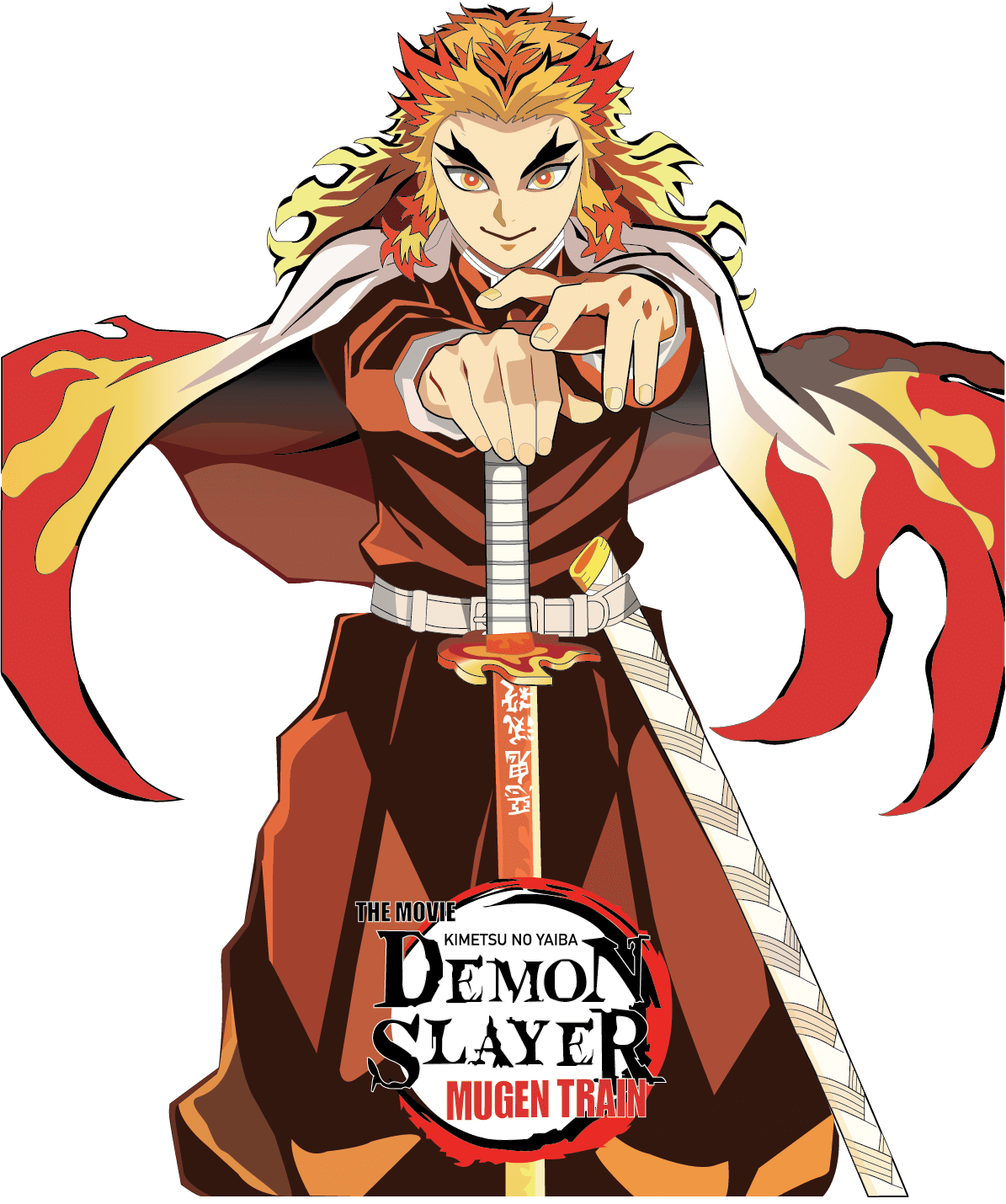
After the completion of the character tracing, the logo was re-created and layered on top to mimic the poster.